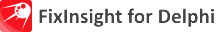FixInsight 2015.04 release
I’m happy to introduce the FixInsight 2015.04 release.
What’s New
- Delphi XE8 support
- Introduced rule W522 (“Destructor without an override directive”)
- Introduced rule W523 (“Interface declared without a GUID”)
- Improved rules W504, W513, W517, W521
- Improved parser
- Minor fixes